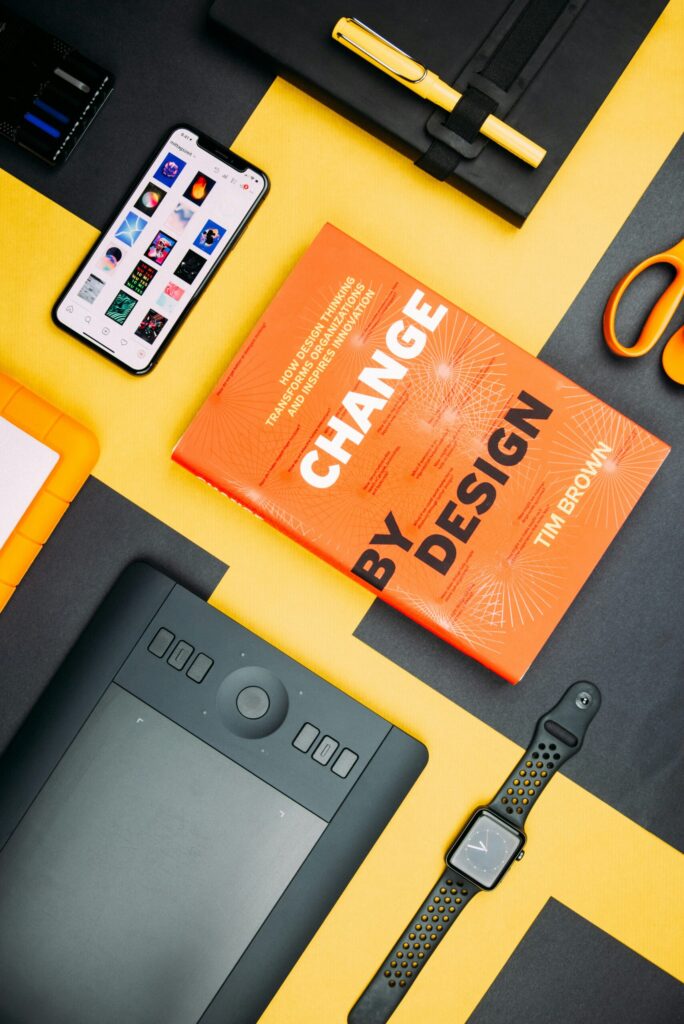1. Overcomplicated Navigation
One of the most prevalent web design mistakes is overcomplicated navigation. Complex navigation menus can frustrate users, leading to increased bounce rates and a negative user experience. When visitors cannot easily find the information they need, they are more likely to leave the website, which can adversely affect your site’s performance and reputation.
Intuitive navigation is crucial for an optimal user experience. It ensures that users can effortlessly explore your website, locate relevant content, and complete desired actions. Besides enhancing user engagement, clear and straightforward navigation also positively impacts SEO. Search engines favor websites that provide a seamless user experience, which includes efficient navigation structures.
To simplify your navigation, start by using clear and concise labels. Avoid industry jargon or vague terms that might confuse users. Instead, opt for straightforward language that accurately represents the content or actions associated with each menu item. Additionally, maintaining a logical structure is essential. Organize your menu items in a way that reflects the hierarchy and importance of the content, making it easier for users to understand and follow.
Consistency is another key aspect of effective navigation. Ensure that the navigation menus are uniform across all pages of your website. This consistency helps users develop familiarity and confidence as they navigate through different sections. A consistent navigation structure also aids search engines in crawling and indexing your site more efficiently.
Testing and optimizing navigation menus should be an ongoing process. Utilize tools such as heatmaps, user testing, and A/B testing to gather insights into how users interact with your navigation. These tools can reveal potential areas of confusion or friction, allowing you to make data-driven improvements. Additionally, adhering to best practices, such as limiting the number of top-level menu items and using dropdowns sparingly, can further enhance the simplicity and usability of your navigation.
2. Poor Mobile Responsiveness
In today’s digital landscape, mobile internet usage has surged significantly, making mobile-friendly design not just an option but a necessity. A website that fails to adapt to various screen sizes can result in a myriad of negative outcomes, ranging from a poor user experience to diminished search engine rankings. When a website is not optimized for mobile devices, users often encounter issues such as difficult navigation, slow loading times, and improper display of content. These factors contribute to higher bounce rates and lower overall engagement.
Ensuring mobile responsiveness involves several critical measures. Firstly, implementing responsive design frameworks, such as Bootstrap or Foundation, can provide a solid foundation for creating adaptable layouts. These frameworks offer pre-designed components and grid systems that automatically adjust to different screen sizes. Additionally, utilizing flexible images and CSS media queries allows images and content to scale appropriately, ensuring they fit within the confines of various devices without distortion or loss of quality.
Another vital aspect is the incorporation of touch-friendly elements. Given that mobile users predominantly interact with websites through touch, buttons and links should be designed with sufficient spacing and size to accommodate finger taps. This minimizes the likelihood of accidental clicks and enhances the overall usability of the site. Furthermore, leveraging viewport meta tags can help control the layout on mobile browsers, ensuring a more consistent and pleasant user experience.
Testing mobile responsiveness is an indispensable step in the design process. Tools such as Google’s Mobile-Friendly Test and BrowserStack enable designers and developers to evaluate how well a website performs across different devices and screen sizes. These tools provide insights into potential issues and areas for improvement, facilitating the optimization of the mobile user experience.
By prioritizing mobile responsiveness, businesses can cater to the growing demographic of mobile users, thereby improving user satisfaction and maintaining a competitive edge in search engine rankings.
3. Slow Loading Times
Slow loading times are a critical issue in web design that can drastically impact user engagement and conversion rates. When a website takes too long to load, users are likely to abandon the site, leading to high bounce rates and lost opportunities for conversions. Several factors contribute to slow website performance, including large image files, excessive use of plugins, and poor server performance.
Large image files are a common culprit behind sluggish load times. High-resolution images, while visually appealing, can significantly increase the time it takes for a page to load. To mitigate this, it is essential to optimize images by compressing them without sacrificing quality. Tools like TinyPNG and JPEG-Optimizer can effectively reduce image sizes, resulting in faster loading times.
Excessive use of plugins is another factor that can slow down a website. While plugins can add valuable functionality, too many can lead to conflicts and increased server requests, which in turn, slow down the site. Conducting a thorough audit of installed plugins and removing any that are unnecessary or redundant can help streamline performance.
Poor server performance is also a significant contributor to slow loading times. Selecting a reliable hosting provider and ensuring that your server is configured correctly can make a substantial difference. Upgrading to a dedicated or virtual private server (VPS) can provide the necessary resources to handle higher traffic volumes and improve load times.
To further enhance loading speeds, leveraging browser caching and minimizing HTTP requests are effective strategies. Browser caching allows static files, such as images and scripts, to be stored on the user’s device, reducing the need to reload them on subsequent visits. Minimizing HTTP requests involves combining files, such as CSS and JavaScript, to reduce the number of requests the server must handle.
Several tools are available to measure and analyze website speed and performance. Google PageSpeed Insights, GTmetrix, and Pingdom are popular options that provide detailed reports and actionable recommendations to improve loading times. Regularly monitoring your website’s performance using these tools can help identify issues early and ensure a fast, efficient user experience.
4.Inconsistent Design Elements
Inconsistent design elements can significantly impact a website’s usability and overall user experience. When fonts, colors, and button styles vary across different pages or sections, it can create a disjointed feel that confuses visitors and weakens the brand’s identity. This lack of uniformity can make it challenging for users to navigate the site, diminishing their trust and engagement.
Common issues arising from inconsistent design elements include the use of multiple font types and sizes that do not harmonize, differing color schemes that clash, and button styles that lack coherence. Such discrepancies can distract users and lead to a fragmented visual experience, making it difficult for them to focus on the content or call-to-action elements.
To maintain consistency, start by creating a comprehensive style guide that outlines the design standards for your website. This guide should include specifications for fonts, colors, button styles, iconography, and spacing. By adhering to a limited color palette, you ensure that your design elements remain cohesive and visually appealing. Additionally, using consistent typography and spacing across all pages enhances readability and provides a more polished look.
The implementation of design systems and tools can also play a crucial role in maintaining design consistency. Design systems are collections of reusable components and guidelines that standardize design practices within a project. Tools such as Sketch, Figma, and Adobe XD offer features that help designers maintain uniformity by allowing for the creation of reusable elements and templates.
By prioritizing design consistency, you not only enhance the user experience but also strengthen your brand identity. A well-organized, visually consistent website fosters trust and encourages users to interact more deeply with your content. Ultimately, attention to detail in design elements can lead to a more successful and engaging web presence.
5. Lack of Clear Calls-to-Action (CTAs)
Calls-to-Action (CTAs) play a pivotal role in guiding users towards desired actions, such as making a purchase, signing up for a newsletter, or downloading a resource. A website can have an exquisite design and great content, but without clear and compelling CTAs, it may fail to convert visitors into customers or subscribers. One common mistake is the use of vague language that leaves users unsure of what to do next. Phrases like “click here” or “submit” do not provide specific guidance and can result in missed opportunities.
Another frequent error is poor placement of CTAs. Positioning them in areas where users are unlikely to see them diminishes their effectiveness. CTAs should be strategically placed at points where users are most likely to make a decision, such as at the end of a blog post or near product descriptions. Moreover, the lack of urgency in CTAs can lead to user indecision. Phrases that convey immediacy, like “Sign up now” or “Limited time offer,” can encourage prompt action.
To create effective CTAs, use action-oriented language that clearly communicates what you want users to do. Words like “Get started,” “Join now,” or “Learn more” can be more motivating than generic phrases. Strategic placement is key; consider using heatmaps and user behavior analytics to determine the best spots for CTAs on your site. Additionally, A/B testing different versions of your CTAs can provide valuable insights into what resonates most with your audience.
Examples of successful CTAs include Dropbox’s “Try Dropbox Business free” and Netflix’s “Join free for a month,” both of which use clear, action-oriented language and convey a sense of value and urgency. Tools like Google Optimize and Optimizely can assist in testing and optimizing your CTAs to enhance their performance. By avoiding common mistakes and adhering to best practices, you can significantly improve your website‘s conversion rates.